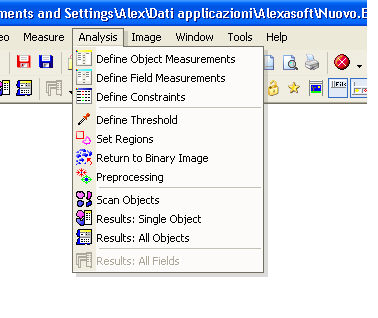
Allows you to select object measurement
functions.
Allows you to apply statistical functions to the analyzed fields.
A field is one or more areas or the whole image in an analysis.
Constraints, excluding from the analysis those objects which do not fall within the chosen intervals, can be set to all selected measurement functions.
To be able to analyze an image, it is necessary to carry out a binarizing operation. A binarized image is an image with two aspects: the (selected) one of interest and the unwanted one.
The analysis can be undertaken on the whole image or specified areas
or regions of interest.
Displays the original image with the current binary image superimposed on it, maintaining the regions of interest previously defined.
This Editor allows you to modify the binary image before the scanning.
Performs the scanning or analysis of the binary image.
Displays each single object's data obtained from the scanning.
Displays the statistical and analytical data obtained on all the objects analyzed.
Displays the statistical data obtained for the selected functions on all the fields analyzed.