Most digital photocameras have PTP mode. This mode allows you to control the camera's main functions such as preview, focal length, image size, shutter release, etc., from a remote computer. The camera must be connected via the cable supplied with the camera.
In the photocamera's menu for computer connection, select the PTP mode.
Connect the photocamera to the computer.
In the program select:
from the Tools main menu -> Settings -> Digital Camera: PTP (Picture Transfer Protocol);
from the Tools main menu -> Settings ->Menu: Digital Camera;
restart the program;
from the Digital Camera main menu select Camera Setup.
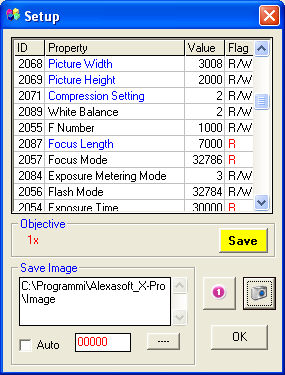
The list of functions in the table depends on the type of photocamera connected.
ID: function code;
Property: function name;
Value: current value;
Flag: R (reading only) the Value cannot be modified; if R/W the Value can be modified.
![]() To modify a value select the
row and click the right mouse button.
To modify a value select the
row and click the right mouse button.
The Focal Length function, when
available, controls
the photocamera's motorized Optical
Zoom. In these conditions it is
possible to associate the chosen magnifications with the objectives available
in the program.
The Save button saves all the
camera settings relative to the selected objective to the system's memory.
![]() When you change the program's objective, the camera
settings previously memorized will be restored maintaining the system
perfectly calibrated.
When you change the program's objective, the camera
settings previously memorized will be restored maintaining the system
perfectly calibrated.
The ![]() button
activates the preview (if available).
button
activates the preview (if available).
The ![]() button releases the shutter and loads the acquired
image.
button releases the shutter and loads the acquired
image.
Images can be automatically saved by selecting the Auto
check box with the set address, name and progressive number.
If a database is open, the saved images are automatically related to the
current record.