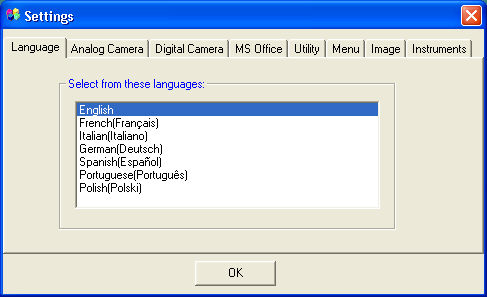
This dialog allows you to configure the system. You can select:
the language;
the type of digitizer board (Analog Camera);
the type of digital camera;
the configuration for the dynamic link (DDE) to Word and Excel;
the background color of the environment;
the replacement of the program, having purchased a new activation code;
the active menus;
the compression factor for jpeg format;
the linked instruments.
For a more detailed description select Tools menu -> Settings.
The following languages are available: English, French, Italian, German, Spanish, Portuguese, Polish.
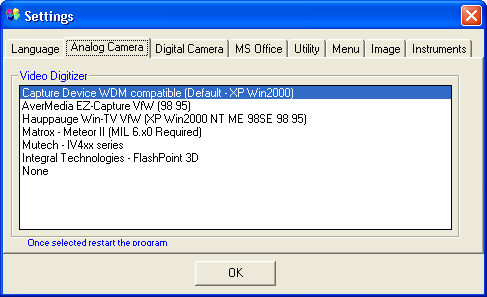
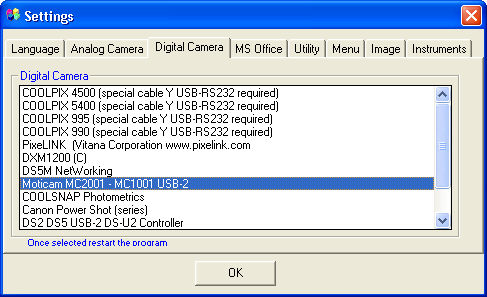
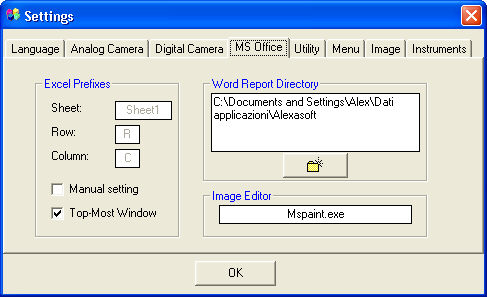
To be able to send data to an Excel
spreadsheet cell the program needs the destination
coordinates and the Spreadsheet
Name. The
destination coordinates are preceded by a letter which changes according
to the Excel language, and the
same applies to the Spreadsheet Name.
For example, the first spreadsheet cell is R1C1 for Excel
in Italian but L1C1 in French. Depending on the chosen language the program
selects automatically the appropriate
format.
By selecting the Manual Setting
check box you can set these values manually, for instance, if the language
in the program is different from the language in Excel.
If the Top-Most Window check box
is selected, the Excel window
will always be in the foreground.
To generate a report, the program requires a directory to move images efficiently. If the images are not displayed in the report, you need to change the directory and choose one enabled to writing.
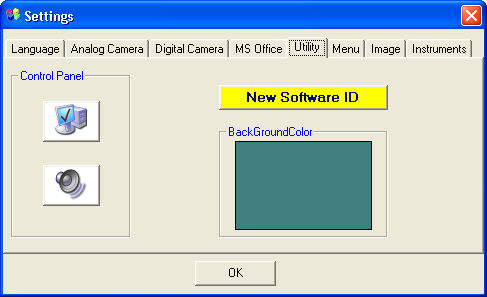
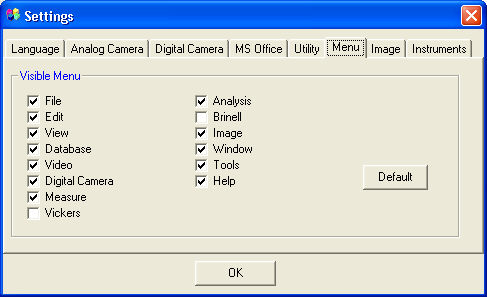
Enables or disables the specified menus.
![]() Some menus cannot be selected
by the program which is being used. For example, the Analysis menu can
be enabled only in X-Plus and X-Merge.
Some menus cannot be selected
by the program which is being used. For example, the Analysis menu can
be enabled only in X-Plus and X-Merge.
In this dialog you can set the compression factor for JPEG images.
In this dialog you can select the instruments from the list.