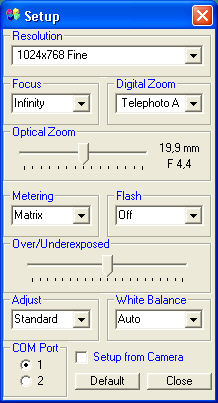Connect the camera to the computer with the Y USB-RS232 special cable available on order.
In the program select:
from the Tools main menu -> Settings -> Digital Camera: Coolpix camera model;
![]() With Coolpix 5400 only the shutter
release is active. All the other parameters need to be entered from the
photocamera menu.
With Coolpix 5400 only the shutter
release is active. All the other parameters need to be entered from the
photocamera menu.
from the Tools main menu -> Settings ->Menu: Digital Camera;
restart the program;
from the Digital Camera main menu select Camera Setup.