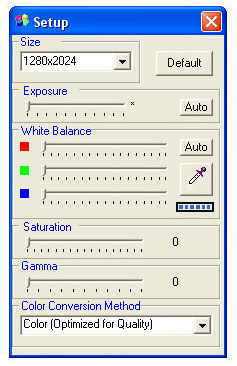Connect the camera to the computer and install the drivers supplied by the camera manufacturer.
In the program select:
from the Tools main menu -> Settings -> Digital Camera: PixeLINK (Vitana Corporation);
from the Tools main menu -> Settings ->Menu: Digital Camera;
restart the program;
from the Digital Camera main menu select Camera Setup.