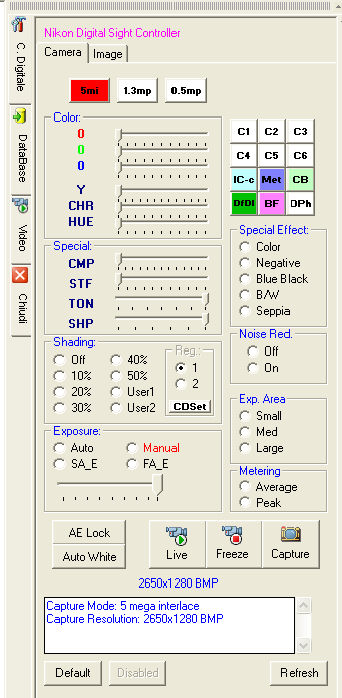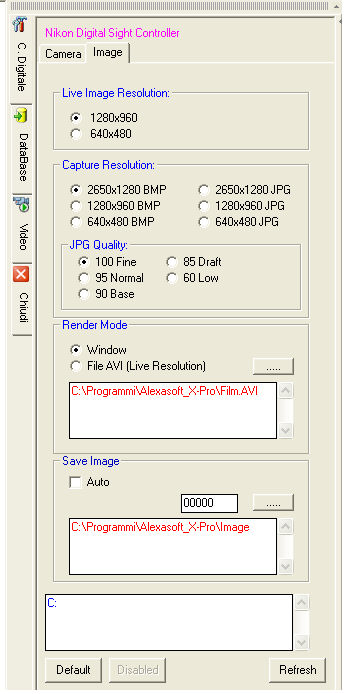![]() Cameras require a USB 2.0 connection
to the computer and Windows XP Professional operating system.
Cameras require a USB 2.0 connection
to the computer and Windows XP Professional operating system.
Connect the camera to the computer and install the drivers supplied by the camera manufacturer.
In the program select:
from the Tools main menu -> Settings -> Digital Camera: DS2 DS5 USB-2 DS-U2 Controller;
from the Tools main menu -> Settings ->Menu: Digital Camera;
restart the program;
from the Digital Camera main
menu select Camera Setup.
The control dialog consist of two folders: Camera and Image.
Camera: there are buttons for Live Image, Image Capture and all the commands for controlling the quality of the image;
Image: it is possible to choose the image format, the compression and the Render Mode for AVI format.
Images can also be saved in automatic mode by specifying the file path and the starting value of the counter, e.g., c:\programs\image00001.jpg.
The measuring system, once calibrated, mantains the correct calibration even if the chosen image format changes.
If a database is open, the saved images are automatically related to the current record.