Displays images with the current number of thumbnails per page selected in Gallery Setup.
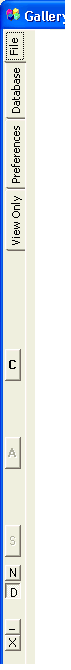
The environment consists of 3 folders: File,
Database and Preferences
and of the View Only folder, which
closes the control dialog leaving only the
images on the screen.
Each folder, selectable from the respective tab placed on the left-hand
side of the window, displays an array of thumbnails:
File displays images contained in a computer folder;
Database displays images related to records of the active database;
Preferences displays images belonging to several computer folders selected to suit your preferences.
The gallery can remain open in the background and be displayed again with File menu -> Gallery or by clicking at the Gallery icon on the File Toolbar. The reappearance of the gallery is immediate as it does not require a new loading of the images. If the number of pages making up the gallery is greater than one the horizontal scroll bar will appear at the bottom of the window. The loaded pages remain stored until the gallery is closed. The view of the pages already loaded is immediate.
By pressing any key on the keyboard the loading of the gallery page will be interrupted.
If the left mouse button is clicked only once on a thumbnail its frame will become red. The image can then be deleted at once by pressing the "C" button on the left-hand side of the window. The deleted image will be barred with a red line across.
By pressing the "N" button the name of all the images will be displayed. If "D" is not pressed the name of the image will be preceded by the first characters of its directory.
With View Only the control dialog disappears and the "S" button becomes active allowing you to save the page. The page saved in this way can be reloaded and sent to the printer.
Allows you only to view the images closing the control dialog.