The Define Field Names dialog allows you to specify the new Database Name and the Field Names of the record.
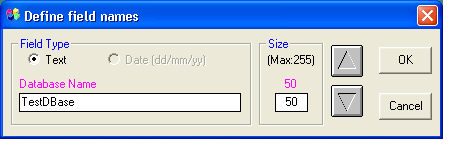
The Field Type can be chosen to contain Text or Date (dd-mm-yy).
Each field must have a Name. Initially the field names are Field1, Field2, etc.
The arrow buttons ![]()
![]() select the active
field in order to rename it. Each field name can contain alpha-numeric
characters and spaces (there are no limits to the length of the name).
select the active
field in order to rename it. Each field name can contain alpha-numeric
characters and spaces (there are no limits to the length of the name).
The maximum number of characters contained in each field can be defined
in Width.
The standard number is 50 characters but it can be set to a maximumum of
255 characters.
![]() Once the database has been created,
the field Names
can be modified but not their content's Width.
Once the database has been created,
the field Names
can be modified but not their content's Width.
Once you have chosen the new Database Name, Field Type, Width and Field Names press OK to confirm.
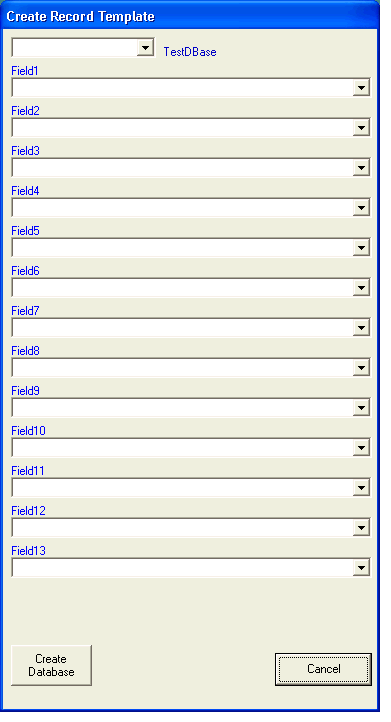 CREAte DATABASE
CREAte DATABASEIf everything is correct press the Create Database button.
Once the database has been created, it will be possible to modify the
field name at any time.
Exit the program and open the DBASE.INI
file in the program folder (C:\Programmi\Alexasoft_X-Pro).
For the Ark0.mdb archive (the first in the list), modify the lines beginning
with DBField00
|
From DBASE.INI file |
|
DBField0000= DBField0001= DBField0002= DBField0003= DBField0004= DBField0005= DBField0006= DBField0007= DBField0008= DBField0009= DBField0010= DBField0011= DBField0012= DBField0013= |
For the Ark1.mdb archive (the second in the list) modify the lines beginning with DBField01 ecc.
If 13 fields are not required it is possible to reduce this number when
creating a database.
Before creating the database exit the
program and open the DBASE.INI
file in the program folder (C:\Programmi\Alexasoft_X-Pro). Modify the
DBFieldsNUM
option and save the file.
|
From DBASE.INI file |
|
[SetUp] Language=2 DBFieldsNUM=13 PREFERENCESNUM=32 DBase0= DBase1= DBase2= DBase3= |
![]() Once the database has been created
it will no longer be possible to modify the number
of fields.
Once the database has been created
it will no longer be possible to modify the number
of fields.
It is possible to use a database created in a previous version of the
program.
Before uninstalling the old version, copy the Ark?.mdb files to the desktop.
Uninstall the previous version of the program and install the new one.
Copy the previously saved Ark?.mdb files to the program folder (C:\Programmi\Alexasoft_X-Pro).
![]() Ark0.mdb will be the first database
in the list, Ark1.mdb the second, etc.
Ark0.mdb will be the first database
in the list, Ark1.mdb the second, etc.
If the old database had 9 fields, reduce
the number of fields as described above.
Create the new database with the new Database
Name , Field Type=text, Width=50
and Field Names.
After pressing the Create Database
button, the following message will appear: Warning:
database already exists.
Confirm by pressing OK.
The database will be available in the list.