To use the measuring system you need to define the list of objectives and perform the appropriate calibrations.
The list can contain up to 20 user-defined objectives.
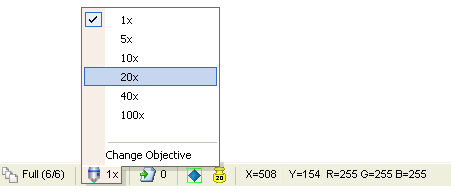
To add an objective to the list, select an empty
line and then Change Objective.
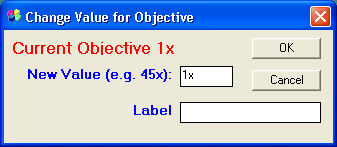
The objective value must always have a final "x". For example, 45x.
![]() The software allows you to define
several objectives with the same value (for example, brightfield, darkfield,
apochromatic, etc.).
The software allows you to define
several objectives with the same value (for example, brightfield, darkfield,
apochromatic, etc.).
To modify the name of an already existing objective, it is sufficient to select the corresponding line and then Change Objective.