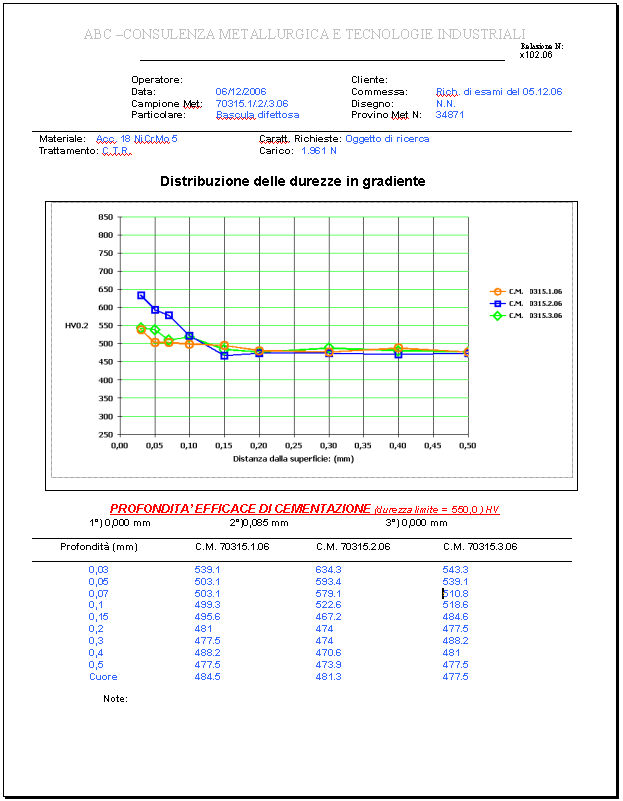Reports can be generated with any Word or WordPad version or other Word-compatible
editor.
In the program folder (C:\Programs\Alexasoft_X-Pro) a selection of sample
reports is available.
For X-Vick you can see the template Report
Vickers Graph2.dot.
A template is a correctly formatted document with keywords inserted
between braces {...}. Each word identifies data in an X-Vick window and
allows you to transfer its content automatically to the report.
For X-Vick one can see the template Report
Vickers Graph2.dot where all the possible keywords for X-Vick are
indicated.
To transfer an image, e.g., the hardness profile chart, it is necessary
to insert the string {image00}
in the report.
To position or resize the image it is necessary to insert the string
{image00} in a table drawn by using the Word Tables
and Borders function ![]() (see
the template Report_Ex1.dot).
(see
the template Report_Ex1.dot).
To generate a new document template it may be convenient to modify an
existing template chosen among the sample reports.
Outside the X-Vick program, with Word or equivalent program open the template
Report Vickers Graph2.dot and
modify it at will.
Once a template layout is completed, the file must be saved with a .dot extension, which is Word's automatic
extension.
Select in Word: File->Save As. The Save As dialog will open.
In Save
File as Type: select Document
Template, then select the destination folder, indicate the file
name and press OK to confirm.
If the file is saved with a .doc extension, i.e., as a Word Document,
X-Vick will not be able to use it for generating a report automatically.
Once the hardness profile chart is completed, select Report
from the Hardness Profile
Chart and select the desired template. Automatically all the data
of interest will be transferred to the report.
The resulting report can then be modified like any other Word document
and sent to the printer or stored.
Text in light blue, the values of effective depth of cementation and the hardness profile chart have been transferred automatically from X-Vick.