Install the DirectX 9.0c from the CD's DIRECTX9
folder.
Switch off the PC.
If the Analog Image Acquisition Board
is included in the package, insert it into the PC.
Restart the PC and when prompted insert the CD for loading the multimedia
drivers.
Each package contains two numeric codes:
KEY xxxx (4
digits) is the dongle's number;
Serial yyyyzzzzzzzzzzzz (16 digits) is the dongle's serial number.
Install the program from the CD SETUP
folder by inserting when prompted the dongle's Serial
Number (16 digits).
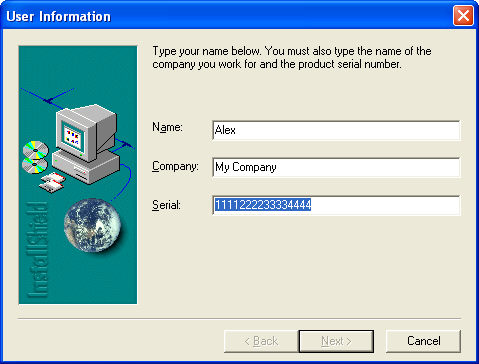
Then restart the PC.